
Geoida
Help

|
Geoida |
About Geoida |
The About Geoida window displays details about the current installation of Geoida such as the version number and program date, contact details for Convergent Computations Pty Ltd, and the registration status or licence details.
In addition, this option also provides access to the Geoida Licence Agreement and Registration Form via the Registration button.
The About Geoida window is displayed when this option is selected.
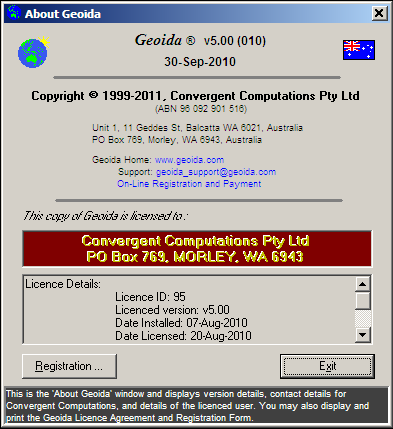
|
|
More Info: |
When Geoida is running, details of the purpose and use of each control in this window will be displayed in the bottom panel when the mouse is passed over any active object. |
The Registration button displays the Geoida Registration form. It is necessary to complete and print a copy of this form and return with your payment to Convergent Computations to validate your installation/s. Complete all details on the Registration form according to the number of licensed copies of Geoida required; because certain fields must be completed (depending on the number of copies to be licensed), the Print Registration button does not become enabled until all required fields have a valid entry. Click the Print Registration button to set up and print the form. Refer to Registration for more information.
To view the Geoida Licence Agreement, click the Registration button in the About Geoida window, then click the View Licence Agreement button on the Geoida Registration form which will then display the Geoida Licence Agreement in the file display window. Refer to Licence Agreement for more information.
| Converted from CHM to HTML with chm2web Standard 2.85 (unicode) |