
Geoida
Help

|
Geoida |
Alpha-Numeric ID Cross-Reference |
The convention for the identification of individual points in Geoida is that of a unique point number in the range 1 to 999999. However, some surveying instruments and data recorders are able to use alpha-numeric point IDs, and the Alpha-Numeric ID Cross-Reference option provides a way to cross-reference any such IDs with normal point numbers during the processing of data.
There are two modes for the entry of alpha-numeric / point number cross references:
In a total station data file to be processed by Geoida, it is expected that any alpha point IDs would be predominantly used for the identification of control and reference points, and that the bulk of observed points would be identified by point number only.
After the initial reading of data and setting up of the cross-reference table, subsequent reference to any points having alpha IDs will be by point number only, as defined in the table. However, at the time of processing or importing data when the cross-references are defined as new points are created, the user may choose to modify such a point's Description by appending the alpha ID to the Description, or by replacing the Description with it entirely. Note that on subsequent occasions when the Alpha-Numeric ID Cross-Reference option is used, descriptions are displayed only for existing points. For further details, ensure that Instant Help in the Geoida Help menu is enabled and refer to the captions for each control within the option's window.
The Alpha-Numeric Point ID Cross-Reference window is
displayed when this option is selected from the Points menu,
or may appear during the processing of data.
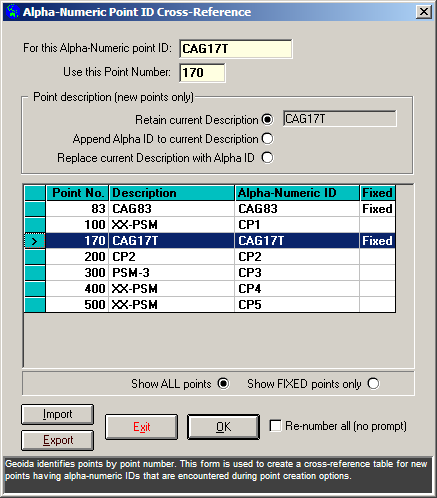
|
|
More Info: |
When Geoida is running, details of the purpose and use of each control in this window will be displayed in the bottom panel when the mouse is passed over any active object. |
Sections following: |
Manual mode
Manual Mode applies to the Points menu Alpha-Numeric ID Cross-Reference option or Interrogate Point option.
Depending on the current option in use, the Alpha-Numeric ID Cross-Reference window may appear slightly different from the general format shown above as follows:
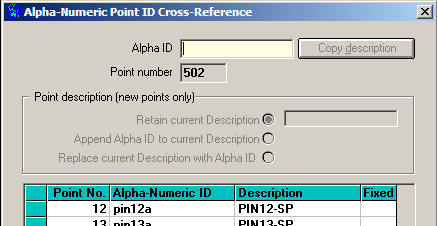
|
Figure 2: 'Digitise Provisional Point' - New point 502; no Description specified. Prompts for Alpha ID to be associated with the new point. |
|
Figure 3: Edit existing point (various options) - The existing point is number 170; Alpha ID 'CAG17T'; Description 'CAG17T'; Description has been copied into Alpha ID field. |
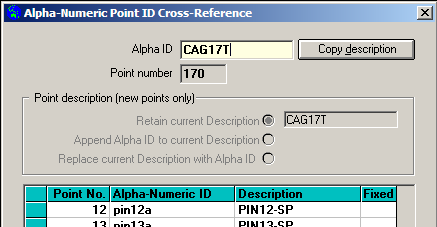
|
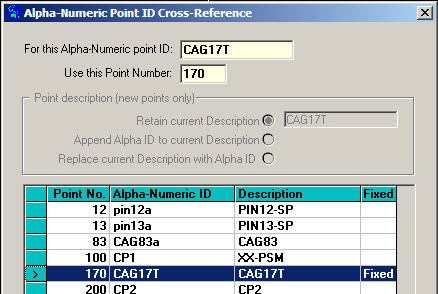
|
Figure 4: 'Alpha-Numeric ID Cross-Reference' option - Editing existing entry for Alpha ID 'CAG17T' allocated to point number 170. |
If it is necessary to clear any record(s) in the alpha ID / point number cross-reference table, an existing cross-reference to any existing point may be removed by:
For repetitive deletions, the prompt to confirm deletion may be avoided by holding the Shift key down when deleting the records.
Auto mode
Auto Mode applies to numerous Survey menu options and the Import option.
The Alpha-Numeric Point ID Cross-Reference window will be displayed whenever a point bearing an alpha ID is encountered for which there is no corresponding record in the table to indicate the point number to be assigned. If there is no existing point with the same number, the Hold Fixed checkbox next to the Use this Point Number field will be enabled and the new point can be set as Fixed if it is a control point. If there is an existing point with the same number, the Hold Fixed checkbox will be disabled and Existing point FIXED or Existing point Un-Fixed will be displayed to advise the user that the entered point number conflicts with an existing point - this label may change as the point number is typed.
To automatically assign point numbers without further prompting for every point, enter the number to be assigned for the current point and cross the Re-number all (no prompt) check-box before clicking OK; all subsequent points will be assigned an incremented number and the current settings for Hold Fixed and the Description options will be applied to every subsequent point. Before using any point number automatically incremented from a previously-used number, Geoida will:
Depending on the current option in use, the Alpha-Numeric ID Cross-Reference window may appear slightly different from the general format shown above as follows:
|
Figure 5: Points Import or data processing - New point with an alpha identifier of 'CAG83' has been found, prompts for associated point number; an un-fixed point 8 already exists. |
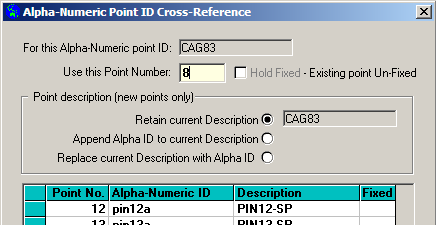
|
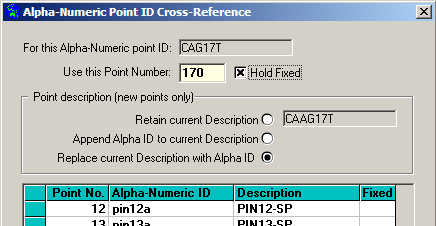
|
Figure 6: Points Import or data processing - New point with an alpha identifier of 'CAG17T', assigned to point 170 and set 'Fixed'; the field-entered value for the Description is in error and is to be changed to the same as the Alpha ID. |
Export and Import of alpha-numeric cross-references
The Alpha-Numeric Point ID Cross-Reference window contains the Import and Export buttons used primarily for moving the cross-reference table entries between Geoida jobs without the need to re-enter the data in a new job that uses the same Alpha IDs and point numbers. Particularly, where a number of jobs are to be created in the same general location using the same control points having alpha IDs, it will be convenient to process the first data set to create the first cross-reference table, and then export the table to import into subsequent jobs for immediate reference to the alpha-numeric point IDs.
Export is made to the file (jobname).ID created in the folder indicated by List-Files Location in Preferences. Either the whole table or selected records may be exported - note that if the file already exists following a previous export, the new records may be appended to the existing file by a NO response to the The file '(jobname).ID' already exists. Do you wish to overwrite? (Select NO to append to existing) prompt. In this way a comprehensive table can be constructed as survey work progresses and more (control) points with alpha IDs are used.
The export file is created in comma or space delimited free format in point number/alpha ID order; the same format is required for import.
| Converted from CHM to HTML with chm2web Standard 2.85 (unicode) |