
Geoida
Help

|
Geoida |
Process Extracted Observations |
Important details about the conventions used to distinguish different observation types recorded in an Extract file may be found at Observation Conventions and Types for Traverse and Network
When traverse data is processed for any of the formats listed in the e-Data option or by the Traverse option, traverse, network, resection and certain other control-type observations are written to a Geoida Standard Extract file. An Extract file may be merged with another created from a different data set and/or edited to reorganise traverse sequence, and then the edited or combined file processed with this option - refer to Further Details below for links to other topics with more information.
The current option is used to select a Standard Extract file for editing and/or further processing. Note that if an Extract file was created in another option where the Mean Control Observations check-box was UNcrossed, this option may now be used to mean those observations by crossing Mean Control Observations which will also create yet another Extract file. (Note that the first line of every Extract file identifies its source, contents and options used).
The Geoida Standard Extract File window is displayed when this option is selected from the Survey Menu or the ** Geoida Standard Extract File ** format is selected in the e-Data option.
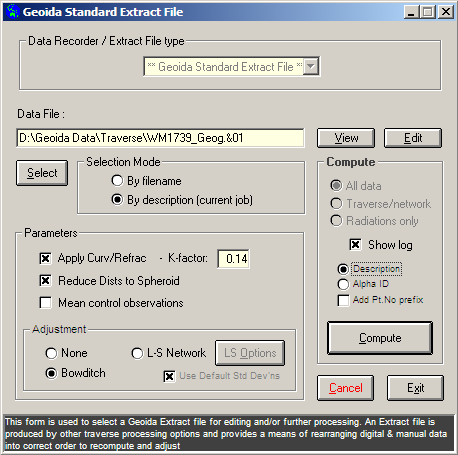
|
|
More Info: |
When Geoida is running, details of the purpose and use of each control in this window will be displayed in the bottom panel when the mouse is passed over any active object. |
The Compute button is not enabled until sufficient details or data have been entered.
There are two methods of selecting the Extract file to process as indicated in the Selection Mode frame by the radio buttons:
By filename lists all Extract files within the current data area so that an Extract file from a different but related job may be selected - when the Select button is pressed, the usual Select File dialog box is displayed listing all files whose extensions begin with the & character. IMPORTANT - Geoida CSV Extract files are NOT used for processing of observation data and are not available for selection in this option. The primary purpose for CSV Extract files is the export of observation data for other applications - refer to Extract file for more information.
The By description option lists only Extract files created within the current job. When the Select button is clicked to choose the file, the Select Geoida Extract File window is displayed.
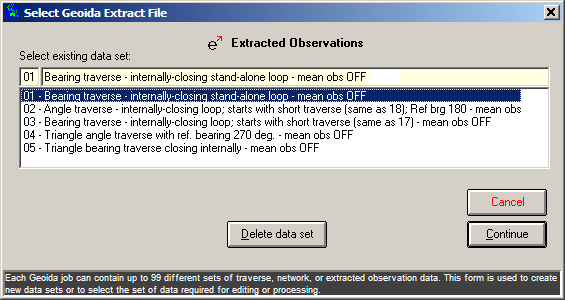
|
|
More Info: |
When Geoida is running, details of the purpose and use of each control in this window will be displayed in the bottom panel when the mouse is passed over any active object. |
A list of the descriptions of previously-created Extract files will be displayed by clicking the drop-down button on the Select Existing Traverse field - select the required Extract set for processing.
If you wish to change the description of the currently selected Extract file, enter a suitable description in the Edit description field and press Save to store. The changed description will now appear in the Select Existing Traverse field below.
Click OK to select the Extract file for processing and to return to the Geoida Standard Extract File window.
Least-Squares adjustment
When processing data with any of the Survey menu reduction options (except Radiations), for each observation written to the Extract file, the LS Network a-priori Standard Deviation values as set in the option's window are also written regardless of the adjustment mode selected. This occurs even for the None or Bowditch adjustment modes so that, if a least-squares adjustment is later required using the Process Extracted Observations option, the standard deviations contained in the Extract file may be edited and set to different values according to the precision of individual observations to effect a satisfactory adjustment or to place constraints within the network. Note that standard deviations of zero are not permissible and will be reset to a minimal value which will effectively place a constraint upon a least-squares adjustment at that point. The presence of the standard deviation values has no effect upon the None or Bowditch adjustment options.
Refer to Extract file and related sub-topics for more information about how and why Extract files are formed, how they can be used, details of format, and editing instructions.
Refer to Survey Data
Processing for a list of topics with further general
information and to Traverse and Network
Processing for information specific to the traverse data
reduction procedure.
| Converted from CHM to HTML with chm2web Standard 2.85 (unicode) |