
Geoida
Help

|
Geoida |
Radiations |
Use this option for the entry of radiation data for the computation of points radiated from one or more instrument stations. Any number of points and instrument stations may be entered; each page of data can be treated as a separate survey, or the observations at one station may continue onto following pages by omitting Station details. Radiated points are computed using the full range and accuracy of projection routines where required.
The Radiations Entry window is displayed when this option is selected.
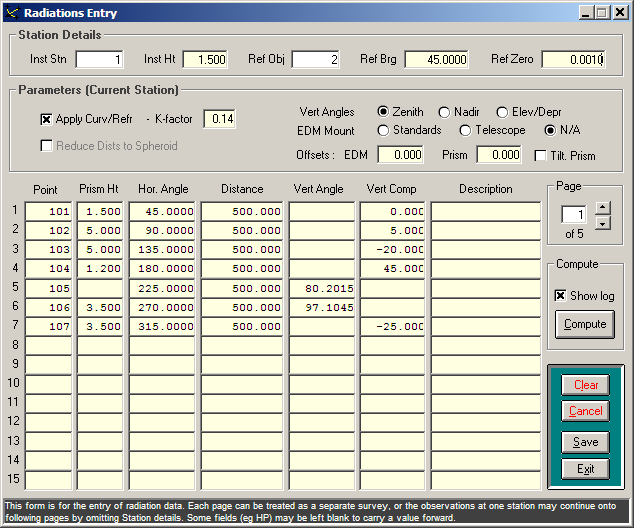
|
|
More Info: |
When Geoida is running, details of the purpose and use of each control in this window will be displayed in the bottom panel when the mouse is passed over any active object. |
Radiations will compute on a minimum of supplied information, such
as instrument point number, R.O. point number, horizontal angle,
and (horizontal) distance only, from horizontal distance and
vertical component, or slope distance and vertical angle. Used with
care, any single screen may consist of any combination of such data
where the interpretation of the data for each point is determined
by the format of the data present.
The Distance value will be assumed to be horizontal if both of the associated Vert Angle or Vert Comp fields are blank or if the Vert Comp field has a value. Distance will be assumed to be a slope distance if the Vert Angle field is occupied; if both Vert Angle and Vert Comp are entered, vertical angle takes precedence over vertical component and the distance is assumed to be a slope distance. If both the Vert Angle and the Vert Comp fields are blank, no height value can be computed for the point.
Geoida will by-pass any page where the Inst Stn field is blank, or where a new instrument station number is entered and the Ref Obj and Ref Brg fields are blank. Individual observations will be by-passed if any one of the Point, Hor Angle or Distance fields is left blank since there is insufficient information to compute a point. If observations at any particular instrument station are carried over onto a new screen, the Inst Stn field on the new screen must be filled with the same point number as for the previous screen and all other fields in the screen-header must be left blank; otherwise, the new screen will be treated as a new set-up.
For any one set-up, the fields for vertical angle, prism height and vertical component will retain any previous values set (or default values) which will be carried onto a new screen whenever necessary, and/or until the values are changed; a description will also repeat through subsequent blank fields until changed - to repeat a blank point description after a non-blank description has been entered, enter '-' as the first character in the first field where a blank description is required.
To compute the entered horizontal angle values as bearings rather than as angles turned from the Ref Obj, enter Ref Brg as 0.0000 in the header section.
The Compute button is not enabled until sufficient details or data has been entered. For example, instrument details specified in the header section of one page but with the observation data on another, is acceptable.
Note : In order to protect original points or points previously computed under some other option, Radiations does not over-write existing database points. To re-compute points that were previously computed in Radiations or to over-write points derived elsewhere, the points must be first deleted from the database. For further details, see the heading Existing points not over-written in the topic Survey Options - General Notes.
Additional notes concerning the treatment of missing points for instrument stations or backsights are found under the Control points and reference bearings heading in the topic Survey Options - General Notes.
After clicking Compute to process the data, the Radiation Selection window is displayed to allow the user to choose to process either all of the entered data, to select a range of pages, or to select the data by specifying one instrument station. The Radiation Selection window is displayed when this option is selected.
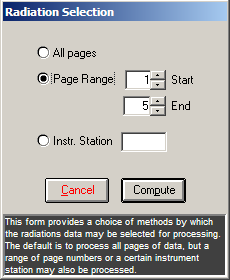
|
|
More Info: |
When Geoida is running, details of the purpose and use of each control in this window will be displayed in the bottom panel when the mouse is passed over any active object. |
For a list of topics with further general details relating to the
processing of radiations, refer to Survey Data
Processing.
| Converted from CHM to HTML with chm2web Standard 2.85 (unicode) |