
Geoida
Help

|
Geoida |
Reset Geoid Window |
This option will be enabled only if the geoid Interpolation method defined in Job Configuration is set to Bi-cubic or Bi-linear and a geoid grid-file has been selected. Use of this option may be necessary if:
On the first occasion that (for example) the Interrogate Point option or some other option involving computation is used following definition of a geoid grid-file in Job Configuration, the originally selected geoid file may be windowed by Geoida (depending on data file format - see the Data file optimisation - Bilinear & bicubic interpolation heading in the Geoid-Spheroid Separation topic for more information) to reduce the geoid data to a smaller area immediately surrounding the extents of the job. This will create (usually) a new and much smaller geoid file for which the job name will be included in the grid-file name as shown in Figure 1 for ease of associating geoid grid-files with the jobs to which they relate. The boundary of the windowed area will be positioned up to 2 times the grid interval outside the job extents and will be enlarged automatically if new points are added that fall too close to or outside the boundary.
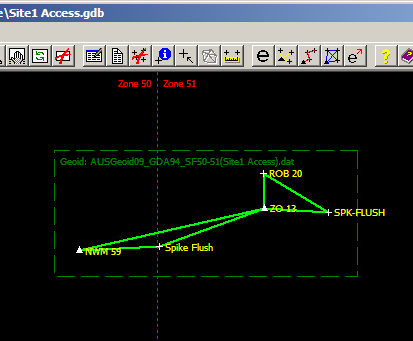
|
|
Figure 1: Windowed geoid grid-file extents enclosing all job points - The grid-file name indicates the name of the original file and the current job name (bracketed) as shown |
Note that if the original geoid file coverage cuts across or falls very close to the edge of the job area, using this option CANNOT enlarge the windowed area beyond the extents of the original geoid file.
Refer to the Geoid-Spheroid Separation topic for more information.
| Converted from CHM to HTML with chm2web Standard 2.85 (unicode) |