
Geoida
Help

|
Geoida |
Update Library |
There are two identical Definitions library database files supplied with the Geoida Setup program but are named differently as follows:
When Geoida is installed for the first time, both files are installed - if the normal library Definitions.gld is ever damaged and cannot be repaired using the Repair Library option, Def-UD.gld can be copied and renamed to replace the previous copy of Definitions.gld. If there are any additions or changes made to the Definitions library subsequent to installation, please ensure that a backup copy is made in case restoration is required at any time.
If the Geoida Setup is run to update an older version, the Definitions.gld file is not replaced so that any changes to the definitions that have been made by the user are not overwritten and lost. But when Geoida is executed for the first time after a new version is installed, the user will be advised if the library is out of date and that the Update Library option should be run to update it to the current version.
The Update Library option allows the user to step through each category in the Definitions library and will list in one panel any new records defined in Def-UD.gld but not found in Definitions.gld, and in a second panel any records of the same ID but which have different values. The user may then select records to be updated or de-select records to be skipped. Alternatively, an automatic update of all records may be executed.
The 'Geoida Definitions library update' window is displayed when this option is selected.
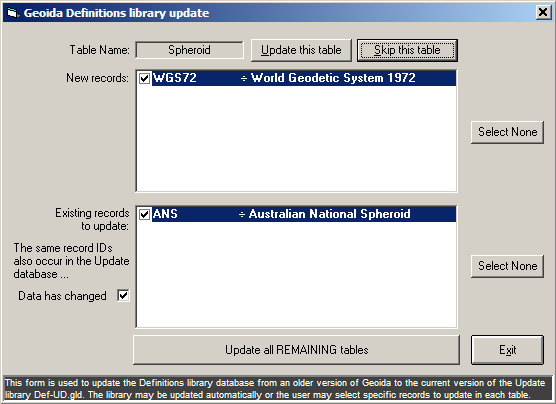
|
|
More Info: |
When Geoida is running, details of the purpose and use of each control in this window will be displayed in the bottom panel when the mouse is passed over any active object. |
Following the update, a report (LibraryUpdate.log created in the Geoida folder) is displayed in the View File window for confirmation of the update process. The File View window is also used in various other Geoida options to display reports and log files created during processing - for further details refer to View File.
| Converted from CHM to HTML with chm2web Standard 2.85 (unicode) |