
Geoida
Help

|
Geoida |
e-Data — CDS Stadia |
This option processes CDS Stadia files (old and new formats) derived from data collector or total station data.
The CDS Stadia File window is displayed when this format is selected in the e-Data option of the Survey Menu.
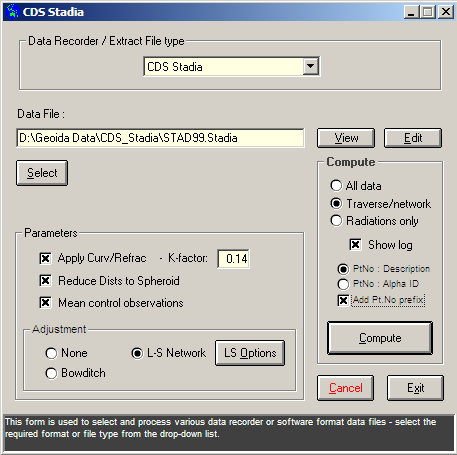
|
|
More Info: |
When Geoida is running, details of the purpose and use of each control in this window will be displayed in the bottom panel when the mouse is passed over any active object. |
If the CDS Stadia data contains traverse, network or resection
observations as well as radiation observations for detail pickup,
the file should first be processed using the All data or
Traverse/network modes so that the control stations may be
adjusted before processing the radiation observations. As
with any of the other similar options that process traverse or
network data, the observations detected in the CDS Stadia file will
be written to an Extract file which may be edited if necessary,
before final processing and adjustment (see Extract file for more information).
Following computation and adjustment of the traverse/network
framework in this manner, the file may then be processed again
using the Radiations only mode to compute the radiated
points.
Many of the conventions used by Geoida during data processing apply equally to other options as well as to this option. Refer to the section Meaning, sorting and correction of control, traverse and network observations in the Extract file topic for information regarding use of the Mean control observations check-box option.
Refer also to Survey Data Processing for a list of topics with further general information and to Traverse and Network Processing for information specific to the traverse or network data reduction procedure.
Specifics
There is no provision in the CDS Stadia file for prism constant or offset, collimation values, atmospherics, etc - unless corrections for these are applied by CDS when converting the raw total station data to the Stadia file, it is NOT POSSIBLE for them to be applied by Geoida during subsequent processing; i.e., Geoida cannot apply the corrections that were not applied by CDS.
Geoida reads both old (CDS v1) and new (CDS 2000) format stadia files and recognises the following records ...
It is assumed that all angles are degrees, vertical angles are measured from the zenith, and distances are metres.
|
WARNING |
Geoida expects records in the stadia file to occur in a certain sequence, and the FNOTE (field note) record may contain important keywords and values relevant to adjacent records. Since the stadia file created by the Import Raw Data option is able to be edited within the CDS environment before processing with Geoida, it is possible that the expected record sequence could be adversely changed to a sufficient extent that Geoida will no longer be able to read the data correctly. Users are therefore warned that it may not be possible for Geoida to correctly read the data if it has been changed, and unexpected or erroneous results may occur. The safest policy is to make no changes to the stadia data unless absolutely necessary. |
When processing using the All data or Traverse/network modes, Geoida searches for either raw observations or sets of reduced observations. If sets of reduced observations can be identified, these will be used for preference. But if the stadia file contains only raw observations, Geoida will analyse the data to attempt to separate single radiated (pickup) observations from control observations, compiling and meaning any repeated observations to the same points and observations on both faces - for this process to be successful, the observations are expected to be in an orderly and logical sequence. For further details of this process, refer to the section Total Station derived data under Survey Options - General Notes.
Alpha-numeric point IDs - Many instruments and the
CDS Stadia file translation process support alpha-numeric point
IDs. Since Geoida identifies points by number only, a
cross-reference may be created whenever a point is read having an
alpha-numeric ID. The Alpha-Numeric ID
Cross-Reference window is opened where a point number may
be entered (for a point not already existing) or selected from a
list of existing points - for more information, refer to this
topic.
| Converted from CHM to HTML with chm2web Standard 2.85 (unicode) |