
Geoida
Help

|
Geoida |
Delete Points |
This option deletes points from the database. If only one point is to be deleted, set the Start and End point numbers to the same number.
Fixed points may also be deleted if necessary by crossing the Delete fixed points check-box - normally fixed points (eg, control points) would be retained. The default for this check-box is UN-crossed, i.e. OFF. Deleted fixed points that were previously defined in the Enter Points option may be re-saved by selecting Enter Points, then Exit and click Yes in response to the Write points to database and assign fixed points prompt.
The Delete Points window is displayed when this option is selected.
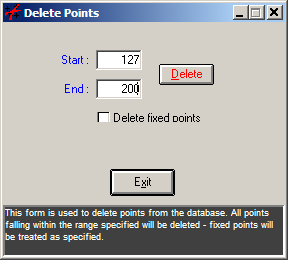
|
|
More Info: |
When Geoida is running, details of the purpose and use of each control in this window will be displayed in the bottom panel when the mouse is passed over any active object. |
| Converted from CHM to HTML with chm2web Standard 2.85 (unicode) |