
Geoida
Help

|
Geoida |
Zoom Point Range |
This option is used to zoom a window around a specified range of points. Only points that fall within the specified range, and their associated lines currently turned on, will be plotted.
This is a very useful feature for subsequently deleting points and/or lines within a window using the option Delete Window. Because only points falling within the specified point number range AND within (or without, as the case may be) the delete window, and their associated lines, will be deleted. Thus it is possible to protect required points and lines from deletion by zooming a point range that excludes the points that must be retained.
A check mark will be shown next to the Zoom Point Range option in the View menu while a point number range less than the maximum range remains in force. To re-instate the full range of points again, either specify the full range in this option and re-display, click the Reset button, or execute the option Zoom Bounds.
The Zoom Point Range window is displayed when this option is selected.
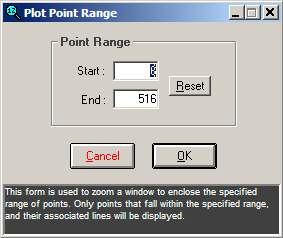
|
|
More Info: |
When Geoida is running, details of the purpose and use of each control in this window will be displayed in the bottom panel when the mouse is passed over any active object. |
The keyboard shortcut for this option is Ctrl + T.
| Converted from CHM to HTML with chm2web Standard 2.85 (unicode) |