
Geoida
Help

|
Geoida |
e-Data — TDS / Carlson SurvCE |
This option processes TDS or Carlson SurvCE RW5 files derived from data collector or total station data.
The TDS/SurvCE RW5 window is displayed when this format is selected in the e-Data option of the Survey Menu.
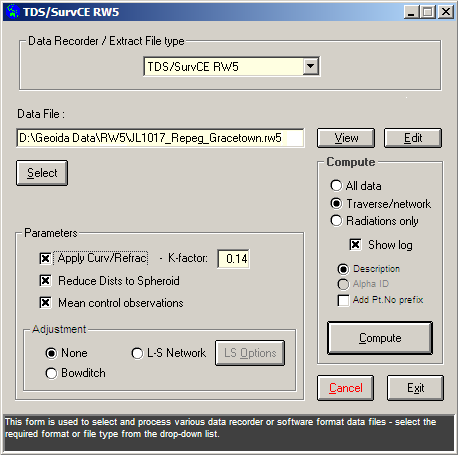
|
|
More Info: |
When Geoida is running, details of the purpose and use of each control in this window will be displayed in the bottom panel when the mouse is passed over any active object. |
If the TDS/SurvCE RW5 data contains traverse, network or resection observations as well as radiation observations for detail pickup, the file should first be processed using the All data or Traverse/network modes so that the control stations may be adjusted before processing the radiation observations. As with any of the other similar options that process traverse or network data, the observations detected in the TDS/RW5 file will be written to an Extract file which may be edited if necessary, before final processing and adjustment (see Extract file for more information). Following computation and adjustment of the traverse/network framework in this manner, the file may then be processed again using the Radiations only mode to compute the radiated points.
Many of the conventions used by Geoida during data processing apply equally to other options as well as to this option. Refer to the section Meaning, sorting and correction of control, traverse and network observations in the Extract file topic for information regarding use of the Mean control observations check-box option.
Refer also to Survey Data Processing for a list of topics with further general information and to Traverse and Network Processing for information specific to the traverse or network data reduction procedure.
Specifics
Geoida recognises and handles almost all documented record and field codes plus the BP (GPS Base Point) record, and the AU (Angle Units), NM (Job Name) and -- (Note) field codes. Refer to SurvCE Raw Data File Format (*.RW5) - Carlson Software Inc (Update 5/4/2010) for details of the codes. Note that any settings for the EC (Earth Curvature) and SF (Scale Factor) fields are not used since these are incorporated into the processing according to job and option settings. In some cases various record types may have been commented-out with the -- (Note) record code by the data-collecting software to maintain compatibility with other software applications - if necessary, Geoida will still use these commented observation records for processing.
When processing using the All data or Traverse/network modes, Geoida searches first for BR/BD (Backsight Reverse/Direct) and FR/FD (Foresight Reverse/Direct) angle observation sets for compiling traverse or network observations. If angle sets are present these will be used for preference, compiling and meaning any repeated observations to the same points and observations on both faces - for this process to be successful, the observations are expected to be in an orderly and logical sequence. If no angle sets are located, a second pass of the file will be made to search for TR (Traverse) records and their matching BK (Backsight) records following prior OC (Occupy) setup records. For further details of this process, refer to the section Total Station derived data under Survey Options - General Notes.
Finally (in All data mode) and in Radiations mode, Geoida will analyse the data for single SS (Side-Shot) pickup observations.
Alpha-numeric point IDs - Many instruments and the
TDS/SurvCE RW5 file translation process support alpha-numeric point
IDs. Since Geoida identifies points by number only, a
cross-reference will be created whenever a point is read having an
alpha-numeric ID. The Alpha-Numeric ID
Cross-Reference window is opened where a point number may
be entered (for a point not already existing) or selected from a
list of existing points - for more information, refer to this
topic.
For additional information, see the heading Processing control
survey data under the Total Station derived data heading
in the Survey Options -
General Notes topic.
| Converted from CHM to HTML with chm2web Standard 2.85 (unicode) |